- The University of Alabama Libraries
- Print, Scan, Copy
Print, Scan, Copy
Use your Action Card or Community User Card to pay for printing and photocopying.
Color 15¢
B&W 5¢
How to print
1
Select Print from the file menu
2
Choose Black & White or Color (where available)
3
- Type your name in the pop-up window
- Type a print job name (color printing only)
4
Swipe your Action/Community User card at the printing station
5
Select your print job
6
Click Print
Where to print, scan, or copy
| Floor Number | Printers | Scanners | Photocopiers |
|---|---|---|---|
| Floor 1 | 6 | 5 | 4 |
| Floor 2 | 5 | 2 | 2 |
| Floor 3 | 1 | 1 | 1 |
| Floor 4 | 2 | 2 | 2 |
| Floor 6 | 1 | 1 | 1 |
| Floor Number | Printers | Scanners | Photocopiers |
|---|---|---|---|
| First floor | 3 | 3 | 3 |
| Second floor | 1 | 1 | 1 |
| Floor Number | Printers | Scanners | Photocopiers |
|---|---|---|---|
| Ground level | 1 | 1 | 1 |
| Floor 1 | 4 | 4 | 4 |
Put money on your Action Card
With a credit card. Action card only.
Log into the Action Card eAccounts website and add cash using your credit card. Action Card Only
Print from your laptop
Download and install the drivers linked below
Windows Drivers
OS X Drivers
Instructions
1
- For PC, download the driver file from the link above. When it is done downloading, locate the file, right-click it, and choose “Run as administrator”. It will install the driver package for the libraries.
- For Mac, download the driver file from the link above. When it is done downloading, mount the file and unzip it to run the .dmg file. It will install the driver package for the libraries.
2
- After installing package on PC laptop, browse to Devices and Printers and set your default printer to BW or color.
- After installing package on Mac laptop, open Printers and Scanners and choose either BW or color as your default printer.
3
You can now print to the Libraries printers just as you can from UA Libraries public computers.
Get a Community User Card $5
1
Purchase a $5 preloaded Community User Copy Card from the Circulation Desks of Gorgas, Bruno, Mclure and Rodgers Libraries. McLure and Rodgers have limited hours of purchase based on staff availability.
2
Cards can be purchased with cash or check. Cards may also be purchased with a debit or credit card during the hours of 8am-4:45pm Monday – Friday. In addition to being used for copying, these cards may also be used to make purchases from vending machines and coffee shops.
Get a University Department Card $3
1
Complete a Departmental Transfer form.
2
Take it to the Action Card Office in the Campus Drive deck.
Scanning
Scanning does not cost any money except in Hoole Special Collections Library. However, you must have money on your Action/Community card to be able to scan.Copying/scanning costs in Hoole Special Collections Library
Black and white
- 8.5×11 or 8.5×14: 25 cents per copy
- 11X17: 50 cents per copy
Color
- 8.5X11 or 8.5X14: 1.00 per copy
- 11X17: 3.00 per copy
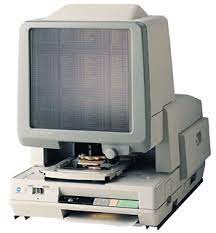
Copies from microfilm printers
- 8.5X11: 10 cents per copy
Help
If you have trouble printing, copying or scanning, contact the Circulation Desk for the library you’re in.- Bruno Library: (205) 348-1086
- Gorgas Library: (205) 348-9748
- Hoole Library: (205) 348-0500
- McLure Library: (205) 348-6055
- Rodgers Library: (205) 348-2100









