3D Print
How to print
University Libraries is pleased to offer 3D printing services to the University community in Bruno, Gorgas, and Rodgers Libraries for a fee. Staff will print the design and notify you when to pick up your completed job at the circulation desk in the library you submitted the request. STL files must be approved by staff before they can be printed.
Please complete the 3D Print Request Form to submit your 3D images (STL) files.
https://bama.atlassian.net/servicedesk/customer/portal/179Bruno and Gorgas Ultimakers: Small Prints: $3 dollars (30 grams or less) Medium Prints: $6 dollars (31 – 61) Large Prints: $11 dollars (61 – 120) Very Large Prints: customized pricing (grams X .09)
Rodgers Stratasys Printers: Small Prints: $5 dollars (30 grams or less), Medium Prints: $10 dollars (31g-61g), Large Prints: 20$ dollars (62g-120g), Very Large Prints: customized pricing (grams X .16) All print jobs will have a 8$ plate fee in addition to print cost.
Available Options
3D Printers (Located in Gorgas Library and Bruno Library)

Ultimaker S5
Maximum build size: 13(w) x 9.4(h) x 11.8(d) inches or 33(w) x 24(h) x 30(d) cm, XYZ Resolution: 6.9, 6.9, 2.5 micron, Nozzle diameters: 0.4 mm (Default), 0.25 mm, 0.4 mm, 0.6 mm. 0.8 mm, Layer resolutions: 0.4 mm nozzle: 200 – 20 micron (Default), 0.25 mm nozzle: 150 – 60 micron, 0.6 mm nozzle: 300 – 20 micron, 0.8 mm nozzle: 600 – 20 micron, Supported file types: Ultimaker Cura: STL, OBJ, X3D, 3MF, BMP, GIF, JPG, PNG, Printable formats: G, GCODE, GCODE.gz, UFP, Available Print Media: ABS, PLA, and PVA, Ultimaker Cura Print Software: https://ultimaker.com/software/ultimaker-cura3D Studio Located in Rodgers Library
Now Rodgers offers full service 3D printing only. For questions regarding our training program, or for 3D printing questions in general, please email: 3Drodgers@ua.edu.

Stratasys F270 printer
Maximum build size: 12 (w) x 10(h) x 12(d) Supported file types: GrabCAD: STL, OBJ, SLDASM, SLDPR, DWG, DXF, BMP, GIF, JPG, PNG, and many others Printable formats: CMB Available Print Media: ABS, QSR (soluble support material), GrabCAD Software: https://grabcad.com/print Ultimaker Cura Print Software: https://ultimaker.com/software/ultimaker-curaAbout 3D Printing
WHAT IS 3D PRINTING?
3D printing or additive manufacturing is a process of making three dimensional solid objects from a digital file. The creation of a 3D printed object is achieved using additive processes. In an additive process an object is created by laying down successive layers of material until the entire object is created. Each of these layers can be seen as a thinly sliced horizontal cross-section of the eventual object. (From http://3dprinting.com/what-is-3d-printing)
HOW DOES IT WORK?
It all starts with making a virtual design of the object you want to create. This virtual design is made in a CAD (Computer Aided Design) file using a 3D modeling program (for the creation of a totally new object) or with the use of a 3D scanner (to copy an existing object). This scanner makes a 3D digital copy of an object and puts it into a 3D modeling program.
To prepare the digital file created in a 3D modeling program for printing, the software slices the final model into hundreds or thousands of horizontal layers. When this prepared file is uploaded in the 3D printer, the printer creates the object layer by layer. The 3D printer reads every slice (or 2D image) and proceeds to create the object blending each layer together with no sign of the layering visible, resulting in one three dimensional object.
(From http://3dprinting.com/what-is-3d-printing/#howitworks)
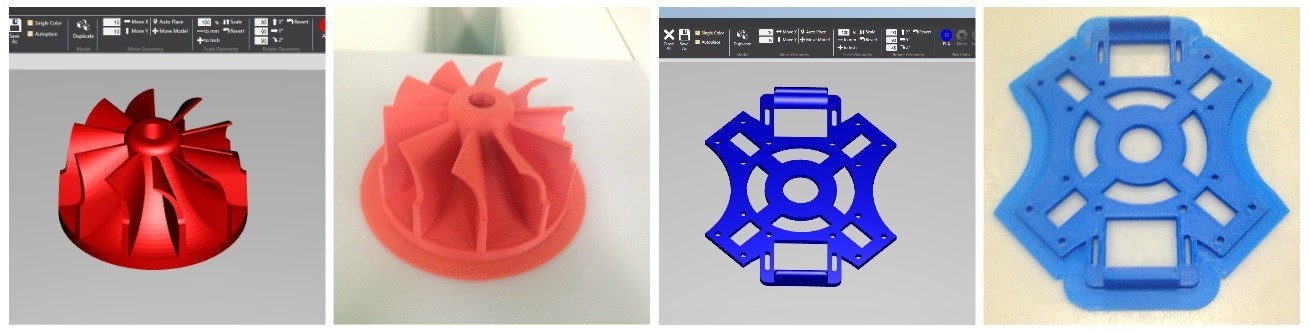
More printed projects can be found in this google photos album.
Resource
UA COMMUNITY
UA Libraries 3D Printing group message board
UA College of Engineering 3D Prototyping Lab
Model Repositories
Yeggi.com (3d model search Engine)
Google.com (search for .stl files)
Help
For questions about 3D Printing service, please contact the appropriate email address below for assistance, or post your question to the UA3DLIB google message board.
Bruno: 3dbruno@ua.edu Gorgas: 3dlib@ua.edu Rodgers: 3drodgers@ua.edu